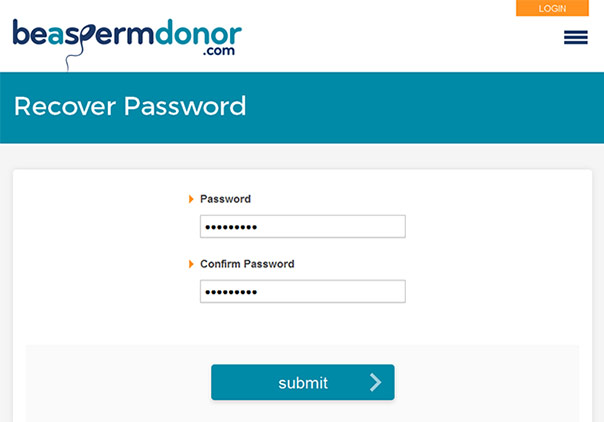-
STAY IN TOUCHFairfax Cryobank values the relationships we have with our donors while they are in the program and after they retire.
We ask that our donors stay in touch with us and share updates, changes, and accomplishments over time. This form is an easy way to stay in touch. -
SECURELYAnnually, you will be asked to complete an update of your and your family’s medical information, your contact information, and any accomplishments or changes that have occurred.
You will receive an email with a link to this secure site which will allow you to log in and complete your update. -
ACCESS ANYTIMEYou do not have to wait to update your information.
Anytime after you retire from the donor program, you will have access to this site and can share your changes with us. -
UP TO DATEThe updated information will be added to your online profile so that recipients and their children will have the most up to date profile information.
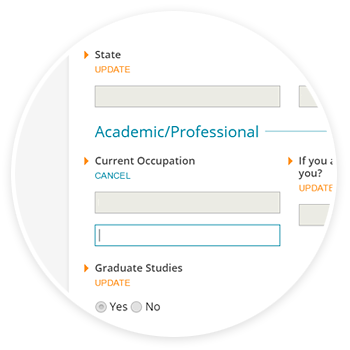
Process of password recovery for users registered on the old site
( for application update by donors )
Note: we issued new random passwords for all users migrated from the old site, and their accounts are currently active.
So this process is identical to any user who would attempt to reset their passwords. Users should be instructed to go through password recovery process, and may be given explanation of circumstances that lead to this change.
Step 1
Navigate to Password Recovery page by clicking on “Recover Password” link in the Login box. Alternatively users can be given a direct link to Password Recovery page (in email)

Step 2
On the Recover Password page a user will be presented with email input. After email is entered a user will receive a confirmation that password recovery email has been sent to that address.
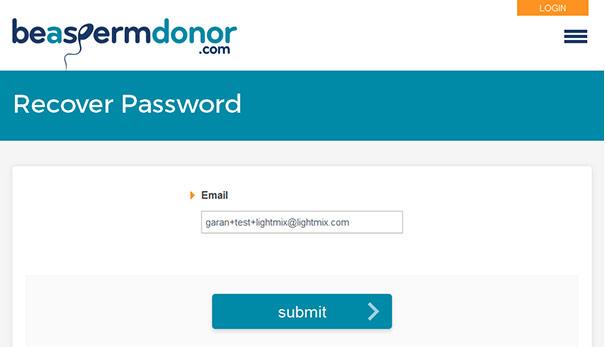
Step 3
User clicks a link in email to proceed to Step 4
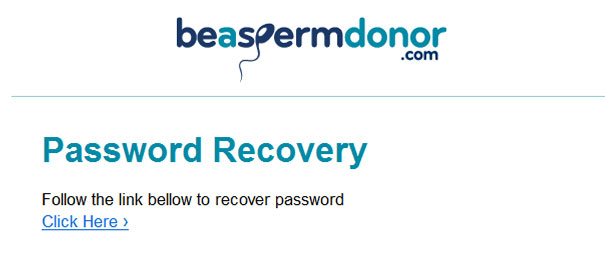
Step 4
User enters new Password and confirms it. After this is done a user can use this new password to login to the site. After Login a user will see his Application in Edit mode (only the fields that can be edited or added)